
WhatsApp Broadcasting for D2C India has emerged as a potent tool for businesses in India to engage with their target audience effectively. This innovative communication approach allows businesses to send messages, updates, and promotions to a curated group of recipients simultaneously.
Leveraging the popularity of WhatsApp in India, D2C brands can establish a direct and personalised connection with their customers, fostering brand loyalty and driving conversions. Discover the Advantages of WhatsApp Business.
So let’s get into the nitty gritty of WhatsApp Broadcast - how does WhatsApp broadcast work, it’s benefits, features, and much more.
How to Create a WhatsApp Broadcast List: A Step-by-Step Guide Building WhatsApp Business Community
What is a WhatsApp Broadcast?

WhatsApp Broadcast is a powerful feature that simplifies and enhances communication for businesses and individuals alike. It allows users to send a single message to multiple recipients simultaneously, making it an efficient tool for reaching a large audience.
What are the differences between WhatsApp groups and broadcasts?
The key distinction between a WhatsApp group and a broadcast is that a group chat enables participants to view and respond to each other's messages.
A broadcast message, on the other hand, is only seen by the specific receivers, and their reactions are kept private.
How to Create a WhatsApp Broadcast List?
With those being the basics, let’s now jump into how does WhatsApp broadcast works:
- Create a WhatsApp Business Account: To use WhatsApp Broadcasting, you need a WhatsApp Business Account. Download the WhatsApp Business app from the Play Store or App Store and follow the setup process to create your business profile. Enhance your marketing efforts with Lead Generation via WhatsApp Business.
- Comply with WhatsApp Policies: Familiarise yourself with WhatsApp's policies and terms of service for business accounts. Ensure you comply with all guidelines to avoid potential issues with your account.
- Build a Subscribed Audience: Broadcasting messages to people who haven't subscribed to your business is against WhatsApp's policies. Encourage customers to opt-in to receive updates by providing clear instructions and incentives for subscribing.
- Segment Your Audience: Understand your customer base and segment them based on their preferences and behaviours. This allows you to send targeted messages that resonate with each group.
- Craft Engaging Content: Create content that is engaging, valuable, and relevant to your audience. Use a mix of text, images, and videos to keep your messages interesting and attention-grabbing.
- Frequency and Timing: Be mindful of the frequency of your broadcasts. Sending too many messages can be annoying and lead to users unsubscribing. Also, consider the time zones and best times to send messages for optimal open rates.
- Personalisation: Address your audience by their names and use their past interactions to personalise the messages. This adds a personal touch and increases the chances of engagement.
- Call to Action (CTA): Always include a clear CTA in your broadcast messages. Whether it's to visit your website, make a purchase, or engage with your brand in some way, a strong CTA encourages users to take action.
- Automate Where Possible: Use automation tools and chatbots to handle common queries and replies. This will save time and ensure prompt responses to customers.
- Analyse and Optimise: Monitor the performance of your broadcasts. Analyse metrics like open rates, click-through rates, and conversion rates. Use this data to optimise your future broadcasts and improve your overall strategy.
- Avoid Spammy Behaviour: Refrain from sending spam or irrelevant messages. Always seek permission before sending promotional content.
- Customer Support: Offer customer support through WhatsApp. Many customers prefer using messaging apps for quick and convenient communication.
How to Maximise WhatsApp Broadcasting Potential
Now that you know how does WhatsApp broadcast work, it’s time to understand how can your business maximise WhatsApp Broadcasting potential to get the best results:
Stage 1: Setup and Strategy
Create a WhatsApp Business Account: Download the WhatsApp Business app and set up your business profile. Verify your business phone number and complete the necessary details.
Define Your Goals: Determine your broadcasting objectives. Are you aiming to promote new products, offer discounts, provide customer support, or enhance brand engagement? Your goals will influence your broadcast content and approach.
Understand Your Audience: Conduct market research to identify your target audience's preferences, behaviours, and pain points. Understanding your audience will help you create relevant and compelling broadcast messages.
Segment Your Audience: Group your audience based on common characteristics or interests. Segmenting allows you to send targeted messages, increasing engagement and conversions.
Stage 2: Building Your Subscriber List
Promote Your WhatsApp Channel: Use your website, social media platforms, and other marketing channels to encourage customers to subscribe to your WhatsApp broadcast. Offer incentives, such as exclusive deals or valuable content, to entice subscriptions.
Compliance and Permission: Ensure that you comply with WhatsApp's policies and obtain explicit permission from customers before adding them to your broadcast list.
Stage 3: Content Creation and Personalization
Create Engaging Content: Craft content that aligns with your goals and resonates with your audience. Use a mix of text, images, videos, and emojis to make your broadcasts visually appealing and interesting.
Personalization: Address subscribers by their names and leverage past interactions to personalise messages. Personalization enhances the user experience and fosters a stronger connection with your brand.
Clear Call to Action (CTA): Always include a clear CTA in your broadcasts. Direct subscribers on what action to take next, whether it's visiting your website, making a purchase, or responding to a survey.
Stage 4: Broadcast Management
Frequency and Timing: Be mindful of the frequency of your broadcasts. Avoid overwhelming subscribers with too many messages. Also, consider the time zones and schedule broadcasts for optimal open rates.
Automation and Chatbots: Utilise automation tools and chatbots to handle routine inquiries and responses promptly. Automation streamlines communication and ensures efficient management of your broadcast list.
Monitor Performance: Regularly track the performance of your broadcasts using relevant metrics like open rates, click-through rates, and conversion rates. Analyse the data to identify areas for improvement.
Stage 5: Continuous Improvement
Iterate and Optimise: Use the insights from your performance monitoring to refine your broadcast strategy continuously. Experiment with different content types, timings, and CTAs to find what works best for your audience.
Customer Feedback: Encourage customer feedback through WhatsApp and other channels. Use feedback to improve your broadcasts and provide a better experience to your subscribers.
Stay Compliant: Stay updated on WhatsApp policies and any changes in Indian regulations related to messaging and broadcasting. Ensure compliance to maintain a positive brand reputation.
How to Send Broadcast Messages on WhatsApp
Let’s now understand more about how to send broadcast message in WhatsApp post all the setup via APIs are done.
- Open WhatsApp, then select the Chats tab.
- Tap the three dots located at the top right corner and choose; New Broadcast.
- Select the recipients you want to add to your broadcast list; you may choose up to Contacts.
- Press and |”Create”; to create your broadcast list.
- The Chats tab will now display your broadcast list. Tap on the appropriate list to go to it.
- Tap the message area located at the bottom of the chat window to start writing your message.
- Input your message and optionally attach any media files you wish to include.
- Press the send button to deliver your message to everyone on your broadcast list.
- Many individuals often mix up WhatsApp Broadcast with Group messages. However, in
- WhatsApp Broadcasts, recipients receive messages within private chats and are unable to view
- Select contact details of other recipients.
How to send Broadcast WhatsApp Suit Messages on App?
To send broadcasts using WhatsApp Business API, follow these steps:
1. Integrate with a recognized Business Solution Provider (BSP)
- You can pre-approve template messages for your targeted people,
- Must first approve one before you can send a WhatsApp Broadcast.
- To create a new template message,
- Navigate to the WhatsApp Suite Dashboard and select Manage.
2. Create a message template
- Create a Template Message by selecting "+New"
- To create a brand-new template message, select +New from the menu.
- To create a Template message, complete the necessary information.
- You must complete the required items in this section, including Template Category, Template Name, Message Type, CTA Buttons (Optional), Message Format, and Template Language.
3. Get approval for message templates
- Send your WhatsApp template for verification.
- Complete the necessary fields, and then submit the template message for approval.
- Go to the Approved section of the Template message and click Sync Status to see whether your submitted Template message has been approved.
- Click "Sync Status" next to "Approved" in the Template Message.
- Visit the Approved section of the Template message and click Sync Status to check the approval status of the message you submitted as a template.
- Click 'Import' on the Contacts Page.
- Upload contact lists
4. Upload data as cv.s format
- The next step is to import your contacts into WhatsApp Suite in.csv format when your template has been approved.
- To add contacts, go to the Contacts page and select Import.
5. Broadcast message creation
- Once the message template has been authorised, companies may generate a broadcast by choosing the message template and the contact list.
6. Sending broadcast
- Businesses can send the broadcast to the pre-selected recipients after it has been created.
How to create a WhatsApp contact list:
By following these steps, you can effortlessly find the broadcast list in WhatsApp and add more contacts to your existing WhatsApp broadcast list.
- It appears like a typical discussion in the recipient's WhatsApp chat.
- Click on WhatsApp and navigate to the Chats section.
- Tap the three dots positioned in the upper right corner, then opt for "New Broadcast."
- Choose the desired recipients you wish to incorporate into your broadcast list.
- Conclude the process by tapping "Create" and your broadcast list shall be promptly established.
- Access the WhatsApp broadcast list that you wish to edit.
- Locate and tap the three dots situated at the upper right corner of the screen, then choose "Broadcast List Info."
- Proceed by selecting the option labelled "Edit Recipients."
- Select the recipients you wish to include in the broadcast list.
- Finally, confirm your changes by tapping on the "Done" button, effectively saving the updated list.
How to send images in broadcast WhatsApp
- Once the broadcast list is created, tap on the attachment icon (paperclip or "+" symbol) within the chat.
- Choose the option "Gallery" or "Photos" to access your device's image gallery.
- Select the image you want to send from your gallery.
- Add any additional caption or message if desired.
How to edit contact list in broadcast WhatsApp
- Finally, tap on the send icon to send the image to all the recipients in the broadcast list.
- From the options presented, select "Broadcast List Info."
- Look for the "Edit Recipients" option and tap on it.
- To eliminate a contact, tap on their name within the list and choose the "Remove" option.
- Confirm your decision to remove the contact from the broadcast list.
An important point to keep in mind whenever you’re sending out a broadcast is that there is a WhatsApp broadcast limit set up to 256 contacts. This means that you can send a message to up to 256 contacts at once using the broadcast feature in WhatsApp.
Analytics Involved in a WhatsApp Business Suite:

Track Metrics:
Monitor key metrics such as message open rates, click-through rates, and conversion rates to assess the effectiveness of your WhatsApp Broadcast campaigns. Analyse the data regularly to identify patterns, preferences, and areas for improvement.
Adapt and Optimise:
Based on the insights gained from analytics, adapt your messaging strategy to better serve your audience's needs. Experiment with different content formats, timing, and personalised approaches to continuously optimise your WhatsApp Broadcast campaigns.
Customer Service & Sales Automation of WhatsApp using CRM:
Integrating WhatsApp Business with customer relationship management (CRM) systems enables businesses to automate customer service and sales processes. Based on a case study businesses implementing CRM integration with WhatsApp experience a 40% reduction in manual tasks, resulting in increased productivity and measurably improved customer satisfaction (65% higher NPS response rates).
WhatsApp Automation via API:
Using WhatsApp Business API, businesses can automate various functions, including sending automated responses, order confirmations, and appointment reminders. World Economic Forum's conducted Research (2023) revealed that 75% of businesses reported a significant reduction in operational costs after implementing WhatsApp automation via API, resulting in improved efficiency and resource allocation.
Official Green Checkmark Verification:
The official green checkmark badge next to a business's WhatsApp account name signifies that it has been verified by WhatsApp as an authentic and legitimate business. A survey conducted by ACCA Global Analytics (2023) revealed that 85% of customers trust businesses with the official green checkmark, leading to higher engagement and improved brand credibility.
WhatsApp's Multiple Agent Support:
Multiple agent support allows businesses to distribute customer inquiries and messages among their team members, ensuring prompt and efficient responses. According to a recent study conducted by Hawke media (2022), businesses that leverage multiple agent support on WhatsApp experience a 30% reduction in response time, leading to higher customer satisfaction rates and increased conversion rates.
Send Unlimited WhatsApp Blasts:
WhatsApp Business allows businesses to send bulk messages, or WhatsApp blasts, to their customers for promotions, updates, or important announcements. According to a study conducted by Marketing Solutions (2022), businesses that leverage unlimited WhatsApp blasts witnessed a 25% increase in customer engagement and a 20% boost in sales conversion rates.
Features Of WhatsApp Broadcast Using WhatsApp Business App
WhatsApp Penetration in India: With over 400 million active users, India ranks as the largest market for WhatsApp globally. This widespread usage makes it a prime platform for businesses to reach a significant portion of their target audience.
Mobile-Centric Market: India's mobile-first market is ideal for WhatsApp Broadcasting, as smartphones are the primary mode of online communication and interaction for a vast majority of the population.
Engagement and Open Rates: Studies indicate that WhatsApp messages have exceptionally high open rates, often exceeding 90%. This level of engagement highlights the potential for D2C brands to capture their customers' attention effectively.
Personalised Communication: WhatsApp Broadcasting enables D2C brands to send personalised messages to segmented groups, ensuring that customers receive content that is relevant to their interests and preferences.
Economic Efficiency: Compared to traditional advertising methods, WhatsApp Broadcasting offers a cost-effective solution for reaching a substantial audience. This is particularly beneficial for emerging D2C brands with limited marketing budgets.
Customer Support and Feedback: D2C businesses can utilise WhatsApp Broadcasting to offer efficient customer support and gather valuable feedback from their customers, enhancing their products and services.
Ease of Opt-In: WhatsApp Broadcasting adheres to permission-based marketing principles, ensuring that recipients opt-in to receive messages. This fosters a higher degree of engagement, as subscribers willingly subscribe to updates.
Multimedia Content: D2C brands can leverage WhatsApp's support for text, images, videos, and documents to create engaging and compelling messages that resonate with their audience.
Benefits Of WhatsApp Broadcast using WhatsApp Business App
Expanding Reach and Audience Engagement:
Businesses can reach a wide audience at once, ensuring their message reaches the intended recipients promptly. Broadcasting enables companies to engage with their customers in real-time, fostering stronger connections and boosting customer satisfaction.
Time and Cost Efficiency:
Compared to traditional advertising methods, broadcasting messages reduce costs by up to 50%. Moreover, automated broadcasting tools simplify the process, allowing businesses to schedule messages and focus on other essential tasks.
Building Brand Awareness:
Broadcasting provides an excellent opportunity for businesses to enhance their brand visibility, boosting brand recognition and recall. Through well-crafted advertisements, product placements, or sponsored content.
Revenue Generation and Monetization:
Broadcasting presents businesses with diverse revenue streams. Advertising slots during popular broadcasts can generate significant revenue, while sponsored content and partnerships allow for additional monetization opportunities.
Automated way of sending broadcast messages:
⦁ WhatsApp Broadcasting: Efficient and Convenient Communication
⦁ SMS Broadcasting: Widely Accessible and Reliable
⦁ Email Broadcasting: Versatile and Customizable
Examples of WhatsApp Broadcasting campaigns

Here are some WhatsApp Broadcast examples by D2C brands in India:
Online Fashion Retailer: A popular online fashion retailer sends out personalised WhatsApp Broadcasts to its subscribers with exclusive previews of new collections, early access to sales, and limited-time discounts. They use engaging visuals and catchy CTAs to drive traffic to their website, resulting in increased sales and higher customer engagement.
Personal Care and Beauty Brand: A D2C personal care and beauty brand uses WhatsApp Broadcasting to provide beauty tips, tutorials, and product recommendations to its subscribers. They segment their audience based on skin types and preferences to send targeted content. This approach fosters a sense of community and brand loyalty among their customers.
Food Delivery Service: A food delivery service in India sends out daily WhatsApp Broadcasts with their "Dish of the Day" to subscribers. They offer exclusive discounts and promo codes for orders placed through WhatsApp, creating a sense of urgency and encouraging repeat business.
Home Decor Brand: A D2C home decor brand uses WhatsApp Broadcasting to send design inspiration and DIY home improvement ideas to its subscribers. They also run contests and giveaways, encouraging customers to share their home decor using the brand's products.
Fitness Subscription Service: A fitness subscription service sends regular WhatsApp Broadcasts with workout routines, healthy recipes, and motivational messages to its subscribers. They also offer personalised fitness plans based on the subscribers' fitness goals.
E-commerce Startup: A D2C e-commerce startup uses WhatsApp Broadcasting to provide real-time order updates and shipping details to its customers. They also offer a WhatsApp-based customer support service, allowing customers to resolve queries and issues conveniently.
Consumer Electronics Brand: A consumer electronics brand sends out product launch announcements, tech tips, and user guides through WhatsApp Broadcasting. They have a chatbot integrated into their WhatsApp Business Account, which assists customers in troubleshooting common problems.
Organic Food Brand: An organic food brand uses WhatsApp Broadcasting to educate its subscribers about the benefits of organic food and sustainable farming practices. They periodically offer free samples and discounts to incentivize purchases.
Artisanal Craft Store: An artisanal craft store uses WhatsApp Broadcasting to showcase behind-the-scenes videos of their craftsmen at work and the story behind each product. This storytelling approach creates an emotional connection with their audience and highlights the brand's commitment to craftsmanship.
Subscription Box Service: A subscription box service sends personalised product recommendations and sneak peeks of upcoming boxes to its subscribers through WhatsApp Broadcasting. They also gather feedback through WhatsApp surveys to improve their offerings.
WhatsApp Broadcast examples are not limited to the ones above. As WhatsApp can be used across industries, in a similar fashion WhatsApp broadcasting can be used in any industry.

Way Forward
The economic efficiency of WhatsApp Broadcasting is a key advantage, allowing D2C brands to engage a wide audience with cost-effective strategies. The inclusion of multimedia content within messages enhances communication, enabling brands to craft compelling narratives through text, images, videos, and documents.
Critical to its success, WhatsApp Broadcasting operates on permission-based marketing principles. Subscribers willingly opt-in, creating a receptive audience that welcomes direct communication.
In summary, WhatsApp Broadcasting's personalised engagement, high open rates, economic viability, and multimedia capabilities position it as a cornerstone in modern D2C marketing strategies in India. It facilitates connections, drives conversions, and paves the way for lasting customer relationships in the digital realm.
This valuable tool to unlock the potential of effective communication and propel your personal or business growth in the digital realm.


FAQs (Frequently Asked Questions On WhatsApp Broadcasting for D2C Brands: How to Reach Customers)
1. What is WhatsApp Broadcast and how does it work?
WhatsApp Broadcast allows businesses to send a single message simultaneously to multiple contacts, ensuring each recipient receives it as a private chat, not a group message. This feature helps in maintaining personalised communication at scale.
2. Why is WhatsApp Broadcast so effective for D2C brands?
It enables high open rates (above 90%), fosters personalised engagement, reduces marketing costs, and offers multimedia support for rich storytelling—making it ideal for promotions, updates, and customer retention.
3. What content performs best in WhatsApp Broadcast campaigns?
Personalised offers, exclusive previews, product launches, customer feedback requests, and multimedia content like images and videos tend to generate higher engagement and conversions.
4. What are some best practices for successful WhatsApp broadcasting?
- Segment audience based on interests and behaviour
- Keep messages concise, visually appealing, and value-driven
- Personalise messages with recipient names and preferences
- Include clear CTAs such as “Shop Now” or “Learn More”
- Schedule messages considering optimal timings and avoid overloading recipients
5. How can brands measure the effectiveness of WhatsApp Broadcasts?
Monitor metrics like open rate, click-through rate, response rate, conversion rate, and engagement level. Use analytics to refine targeting, content, and timing for better results.
Talk to our experts for a customised solution that can maximise your sales funnel
Book a demo


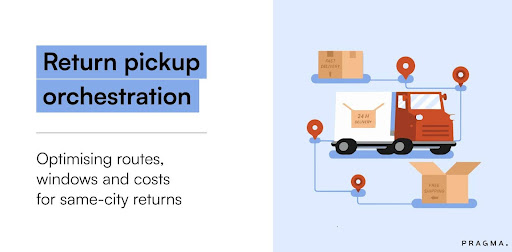

.png)