
Problem: A customer browses across the product pages of your eCommerce store, adds a few products to the cart, and finally leaves the store without completing the purchase.
Solution: You can schedule a few retargeting WhatsApp messages for the user, offer them exciting vouchers and redirect them to the store. And today, we’ll learn exactly about this solution - How to schedule WhatsApp messages?
In today's fast-paced world, businesses must keep up with the latest communication trends to effectively engage with customers. One such trend is scheduling.
Using WhatsApp message scheduling feature is one of the best ways to keep conversations consistent and effective.
You can use it for abandoned cart situations, product recommendations, customer support, etc.
Scheduling WhatsApp messages is not a hefty task. Even though WhatsApp doesn’t offer this feature directly, businesses can use a third-party WhatsApp message scheduler app to make the process seamless.
Learn all about the WhatsApp message scheduling feature in this detailed guide and discover how D2C WhatsApp Automation Tools can revolutionize your customer communication strategies.
Introduction to WhatsApp Message Scheduling
WhatsApp message scheduling is when you automate sending messages at a specific time in the future; instead of sending the messages manually. This feature helps businesses leverage the Benefits of WhatsApp Chatbots for efficient communication.
This feature is useful for planning and ensuring your messages reach recipients at the most appropriate moment when they are likely to take action, significantly improving Lead Generation via WhatsApp Business. It's like preparing and sending messages on your behalf, allowing you to manage your communication more efficiently and conveniently.
Why Schedule WhatsApp Messages?
Scheduling WhatsApp messages offers several benefits and serves various purposes, making it a useful feature for individuals and businesses alike:
- Automation: Scheduling messages automates the process of sending messages at predetermined times, reducing the need for manual intervention and repetitive tasks.
- Emergency Communication: In urgent situations, scheduling messages enables users to prepare and send important updates or notifications immediately, without delays or interruptions.
- Business Use: For businesses, scheduling messages facilitates marketing campaigns, customer engagement initiatives, and promotional activities, helping to reach target audiences effectively.
- Enhanced Productivity: By automating message scheduling, users can focus on other tasks and priorities, thereby increasing overall productivity and efficiency.
Benefits of Scheduling WhatsApp Messages
Scheduling messages on WhatsApp is a smart move.
Discover how it helps you manage your time better, talk to customers personally, and make marketing easier:
Efficient time management
WhatsApp message scheduling offers a significant advantage in time management. By pre-scheduling messages, you can ensure that your communications reach recipients at optimal times, even if you're unavailable or engaged in other tasks.
This is especially valuable for businesses that want to engage with customers during peak hours without manual intervention. Efficient timing enhances engagement rates and increases the chances of your messages being noticed and acted upon.
Global reach across time zones
One of the standout benefits of WhatsApp message scheduling is its ability to reach recipients across different time zones.
You can send tailored messages, such as birthday wishes, event reminders, or special offers, precisely on the relevant dates. By strategically timing your messages, you can increase the chances of engagement and responses, ultimately improving your communication effectiveness.
Also, scheduled follow-up messages demonstrate commitment and attentiveness, strengthening your relationship with customers.
Personalisation and engagement
WhatsApp message scheduling allows for personalised engagement with your contacts. You can tailor messages to suit specific occasions, events, or individual preferences. This level of personalisation enhances customer satisfaction and loyalty.
For instance, offering an anniversary discount or birthday special shows that you value your customers and are attentive to your contacts' milestones. You can create a more genuine and meaningful connection with scheduling, increasing customer loyalty and satisfaction.
Improved consistency
Consistency is key to maintaining a strong online presence and communication strategy. Businesses can maintain regular updates, announcements, and promotions, building a reliable brand image in the minds of their audience. This reliability can increase trust and credibility, which are vital for long-term success.
Flexibility and convenience
WhatsApp message scheduling offers unparalleled flexibility and convenience. You can plan messages according to your convenience and workload, aligning with your own schedule. This is especially helpful for businesses that operate in different time zones or have varying work hours.
Scheduling messages empowers you to maintain communication without being tied to your device, allowing you to focus on other essential tasks. Also, scheduling ensures that your communication efforts remain uninterrupted when you are unable to send messages manually, such as during meetings or travel.
How to Send Scheduled WhatsApp Messages on Android?
Sending scheduled WhatsApp messages on Android is quite easy except that unfortunately, WhatsApp doesn't have a native feature for scheduling. Instead, you have to count on third-party apps or service tools like Pragma. Here's how to do it well using Pragma for Android:
Compose New Message: On the menu of the dashboard, click "Messages" and then "New Messages." You can now create your message and choose whether to send it daily, weekly, or monthly.
Recipient Selection: From your list of contacts, you will choose which contact(s) and/or group(s) you will be sending the message to.
Schedule your message: Just simply pick a date and time that you would like the message to be sent, and click on "Schedule".
Preview and Accept: Preview is automatically sent for your message so you can review prior to sending. So, just in case everything is right, when you have accepted, your message will go out at the appointed hour.
5 Best Practices for Effective WhatsApp Message Scheduling
This will help you get the most out of the messages you are sending. Here are some best practices when it comes to scheduling messages on WhatsApp:
1. Know Your Audience's Time Zones
When you have several customers across different regions, you should take into account their different time zones. Wait to send the messages when they are most likely to reach them. The open rates and chances of response come along with sending messages at appropriate times.
2. Minimal use of jargon
Avoid using generic messages by tailoring your communication to match their preferences. If possible, use personalised messages like those made on the basis of past purchases, offers on the anniversary of a customer, and many more, making them feel valued and increasing loyalty towards you.
3. Do Not Communicate Too Much
Though scheduling messages ensures regular communication, it should not overwhelm the audience. Keep messaging within appropriate frequency so that you keep your customers engaged without turning out to be an aggressive supplier.
4. Check Performance
Analyse the performance of your scheduled messages using analytics tools. Track open rates, response times, and the number of conversions to refine your messaging strategy over time and be sure you are adding value in front of your customer base.
5. Segmentation
Segment your audience to tailor your message delivery. For example, you can segment your customer base based on customers' behaviour, preferences, or demographics and then send more relevant communications to particular segments.
With WhatsApp Business API, a business can scale its messaging solutions by leveraging its features. Meanwhile, WhatsApp for Business offers minimal features as a free tool. The paid WhatsApp Business API service would be helpful for more extensive features such as scheduling a message, automation, and multi-device personalization.
How can I schedule WhatsApp messages on my iPhone?
WhatsApp message scheduling is not an in-built feature in WhatsApp. However, you can use third-party applications like Pragma to learn how to schedule messages on WhatsApp for your business requirement.
Scheduling WhatsApp messages works differently on iPhones than on Android phones. This is because Apple is very focused on keeping users' information safe. So, they don't let people use unreliable message scheduler apps to schedule messages.
But with Pragma, you won't have to stress about each device's rules.
Since you can access Android and iOS on your laptops or computers, Pragma makes scheduling WhatsApp messages easy with simple steps and gives you real-time analytics access to campaigns.
Also, executing different steps for each device is not required, making things even easier for you.
Here is the step-by-step process to learn how to schedule WhatsApp messages on Android, iPhone and Web using Pragma:
Step 1: Sign up for Pragma

Step 2: Go to the Pragma dashboard and click on “Messages”
Step 3: The “New Messages” option is from the drop-down menu. Click on that.
Step 4: Add the message draft and the frequency of sending the message - daily, weekly or monthly. Now click on “Next”.
Step 5: Add the recipient’s name by clicking on the preferred contacts from the existing list to enable the WhatsApp message scheduling option.
Step 6: Click on - “ Schedule”.
Step 7: In the final step, set a date and time for the message and launch the messaging campaign.
Note
📌Make sure to review the message before confirming the scheduling.
How to schedule WhatsApp messages on the Business App?
When you activate the 'Away Messages' function, individuals who contact you will automatically receive a tailored message indicating your unavailability or absence from your device.
Follow the below steps to understand how to schedule messages on WhatsApp on the Business app:
Step 1: Open the WhatsApp Business app
Step 2: Tap on More
Step 3: Go to Business tools and select Away message

Step 4: Turn on Send away message

Step 5: Edit the message and tap OK

Step 6: To schedule the message:
- Choose Always send for all the time
- Pick a Custom schedule for specific times
- Select Outside of business hours (if you've set your business hours)

Step 7: Choose who gets the message
- Everyone- anyone who messages you
- Everyone not in the address book- people not in your contacts
- Everyone except - all except specific ones
- Only send to - only selected contacts

Step 8: Tap SAVE
How can I schedule WhatsApp messages on WhatsApp Web?
WhatsApp Business API is designed for emerging companies who want to grow their businesses exponentially. This tool has critical features like - automated replies, messages, and personalised workflows to meet customers’ needs.
Now, what sets WhatsApp Business API from WhatsApp for Business?
Well, there are some significant differences. To begin with:
- WhatsApp for Business is free, while WhatsApp Business API is a paid tool.
- WhatsApp Business API comes with many advanced features like - high personalisation, chatbot support, automation, and accessibility through multiple devices that WhatsApp Business doesn’t have.
WhatsApp message scheduling is also possible with Pragma using WhatsApp Business API. here’s how you can do that:
Step 1: Go to the Pragma dashboard and click on “Broadcast”
Step 2: Now, you will find the “New Broadcast” option from the drop-down menu. Click on that
Step 3: Add the name of the broadcast, pick a template and select the time for the message. Now click on “Next”
Step 4: In this step, the users should click on the preferred contacts from their existing list for whom they want to enable the WhatsApp message scheduling option. Once selected, now click on - “ Add Broadcast”
📍Note that users can also upload contacts directly from their CRMs.
Step 5: In the final step, set a date and time for the message and launch the messaging campaign

Top 5 Tools for Advanced WhatsApp Message Scheduling
1. Pragma

- Helps to schedule and send bulk messages
- Schedule broadcasts with the help of products or brands' specific flowcharts
- Built for businesses that need automation and CRM-style features.
2. SKEDit (Android)

- A free Android app for personal and small business users.
- Schedule WhatsApp messages, SMS, emails, and even Facebook posts.
- Supports text/media and recurring schedules.
3. Blueticks
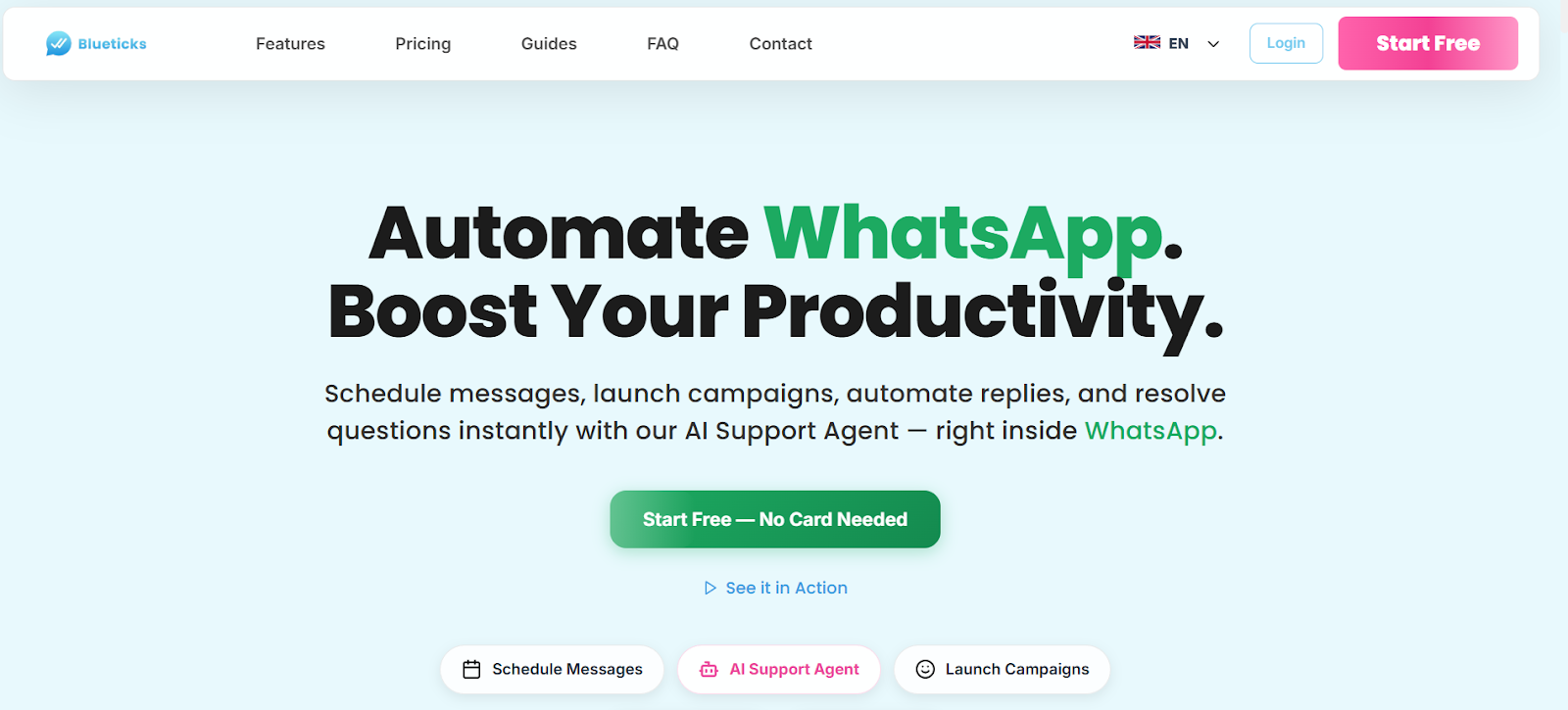
- Works directly with WhatsApp Web.
- Let you schedule one-time or recurring messages, cancel scheduled ones when recipients reply, and manage messages easily from your desktop.
4. WATI

- Full-scale WhatsApp Business API solution.
- Advanced scheduling, campaign management, and automation
5. SleekFlow
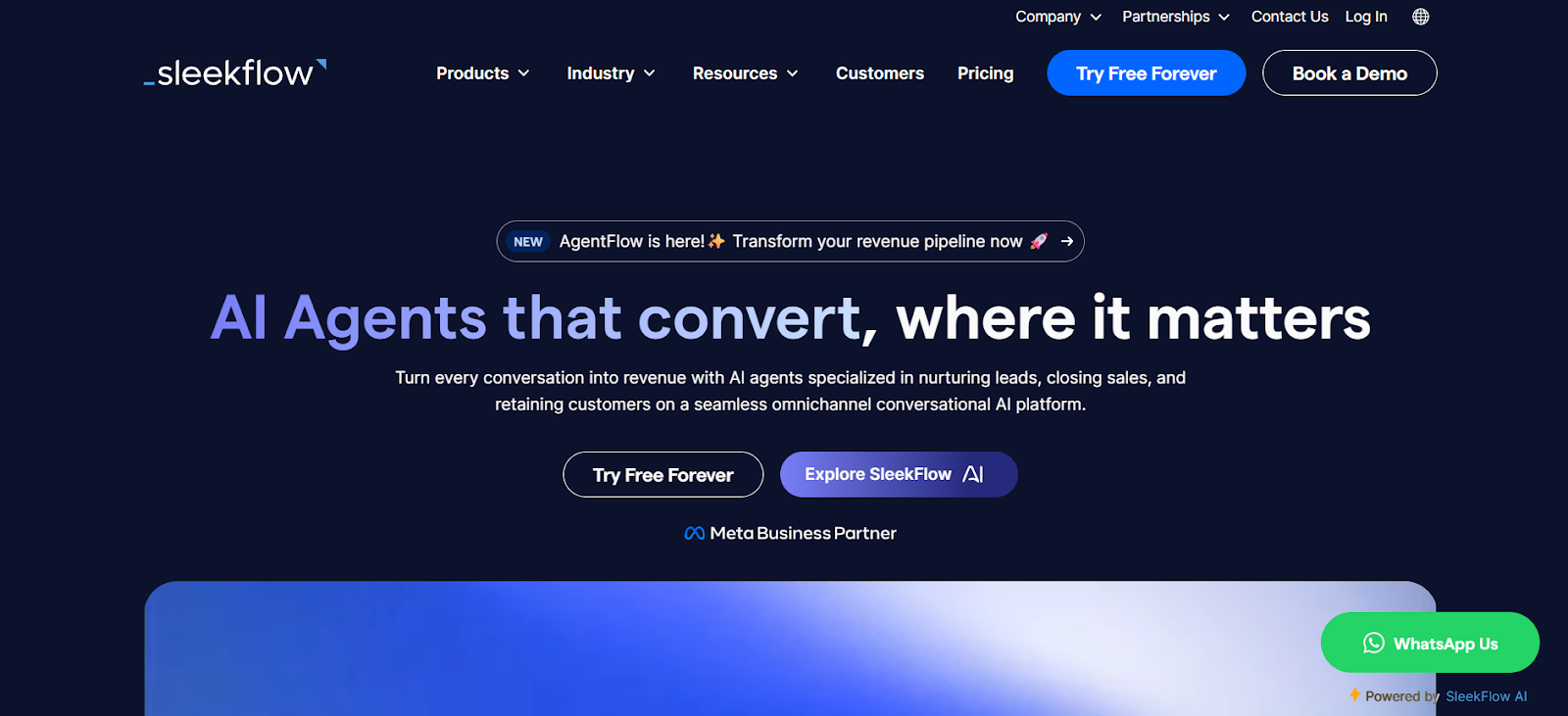
- An official WhatsApp Business Solution Provider (BSP).
- Schedule bulk campaigns, automate follow-ups, and track analytics.
Troubleshooting 5 Common Issues in WhatsApp Message Scheduling
1. Messages Not Sending at Scheduled Time
The most common problem many brands face is that the scheduled message was not delivered on time. This can be due to:
- The device may be locked, asleep, or not connected to the internet.
- The scheduling app or system wasn’t running in the background.
How to Fix This?
- Ensure your phone or computer stays powered on and connected.
- Check app permissions to allow background activity.
- Re-sync the scheduling app with WhatsApp before retrying.
2. Messages Sent Twice or Missed Entirely
Sometimes, it may happen that the scheduled message gets delivered twice or is not sent. This is due to:
- Overlapping schedules were set.
- The app glitched or crashed during the process.
How to Fix This?
- Review scheduled tasks to avoid duplicates.
- Clear the app cache or restart it before scheduling.
- Keep the app updated to minimise bugs.
3. Media or Attachments Not Delivering
There may be a scenario where messages are getting delivered, but the media or any other attachments are not. This can be due to:
- The scheduler doesn’t support sending attachments.
- File type or size is not supported by WhatsApp.
How to Fix This?
- Use formats that WhatsApp accepts (images, PDFs, videos under size limits).
- Compress large files before scheduling.
- Test by sending manually first to confirm compatibility.
4. Automation Stops Working
Sometimes, the brands see that the automations stop working themselves. There can be many reasons:
- Outdated software or app permissions revoked.
- Maybe WhatsApp changes its policies.
How to Fix This?
- Update the scheduling tool regularly.
- Recheck device settings and permissions (notifications, accessibility, battery usage).
- Monitor for changes in WhatsApp’s terms and adjust accordingly.
5. Account Restrictions or Blocks
The blunder happens when your account gets restricted or blocked by WhatsApp. This can be due to:
- You are sending bulk messages without user consent.
- Using unsupported or unauthorised automation methods.
How to Fix This?
- Only send scheduled messages to contacts who have opted in.
- Keep messages relevant and avoid spammy content.
- Always follow WhatsApp’s guidelines to prevent temporary or permanent restrictions.
Maximize the Potential of WhatsApp for your D2C Business with Pragma
WhatsApp message scheduling is a feature that D2C brands don’t want to miss in 2023. It is a great way to provide customer support without being available 24/7.
We have explained how eCommerce brands can use different versions of WhatsApp to schedule messages. This guide also discusses the WhatsApp Business API and how to use Pragma to schedule messages.
Pragma helps you make the most of WhatsApp and ensures that you leverage WhatsApp to its fullest.
Here’s what Pragma’s WhatsApp suite offers to you:
- Schedule and send bulk messages to your audiences and automate recurring campaigns for respective segments
- Schedule broadcasts by building brand/product-specific flowcharts
- Schedule and run unlimited WhatsApp drip campaigns to engage customers
- Schedule tailored retargeting messages to reduce abandoned cart rate and boost conversions for your store
Allo Innoware, the health-first kitchenware brand, achieved 11X Growth in ROAS with Pragma.
The company experienced challenges in:
❌Marketing strategy and campaigns.
❌Real-time delivery updates
❌Return management
❌Responses rate for messages and notifications
Bringing together a group of services and mining data from everyone, Pragma used that information to optimise for personalisation and achieved the following results:
🏆Abandoned cart recovery rates improved, bringing revenue of ₹373242
🏆COD to prepaid conversions increased by 9.76%
🏆A whopping open rate of 80.3% on WhatsApp Communication
The solutions that got these results are:
✔️Segmentation of Data
✔️Setting Individual Customer Preferences
✔️Content & strategy positioning
✔️Content for each buyer stage.
✔️Optimising based on the sales team input

FAQs
Can I schedule messages on WhatsApp?
WhatsApp doesn’t have a built-in message scheduler to date. However, users can have many options, like third-party apps and APIs, to schedule messages using WhatsApp.
Is the WhatsApp message scheduler safe?
All third-party WhatsApp message schedulers are not 100% safe. Hence, users should be cautious about selecting one tool that matches their requirements and is also safe.
What is the best WhatsApp message scheduler?
There are several message schedulers, and it is difficult to identify one WhatsApp message scheduler as the best one. It depends on your device type and requirements. However, for Android devices, SKEDit can be a good choice, while for iOS, Shortcuts can be a good choice.
Are third-party apps safe to use for WhatsApp?
Third-party apps are not 100% safe. They attack risks of malware attacks. Hence, users must carefully review their terms and conditions before selecting the best WhatsApp scheduler app for WhatsApp message scheduling. By associating yourself with risky third-party apps, you can risk your account, which might get permanently deleted.
Why is my scheduled text not working?
Scheduled messages might fail for various reasons, such as changes in network connectivity, app updates, or restrictions on third-party apps. Ensure that your app is up to date, permissions are correctly set, and your device's settings aren't preventing the app from functioning.
Can I edit or cancel a scheduled message?
You can edit or cancel a scheduled message in most scheduling apps before the designated time. This allows you to make changes or prevent messages from being sent if needed.
Do both the sender and receiver need the scheduling app?
No, usually only the sender needs the scheduling app. Once the message is scheduled, it will be sent to the receiver like a regular WhatsApp message. They don't need the app for the scheduled message to reach them.
Is WhatsApp message scheduling available on all devices?
The availability of WhatsApp message scheduling depends on the app or tool you're using. Some apps offer cross-device compatibility, allowing scheduling from Android, iOS, and web browsers, while others might be limited to specific platforms.
What is the best auto-reply from WhatsApp?
- "Hello! I'm away at the moment, but I'll respond to your message shortly. Thanks for your patience!"
- "Hey there! I'm currently in a meeting. I'll reply as soon as I'm available. Have a great day!"
- "Hi! I'm on vacation and might have limited access to my phone. I'll catch up on messages when I'm back. Thanks!"
- "Hello, thanks for contacting me. If you need immediate assistance, please call. Otherwise, I'll reply soon."
- "Hi, I'm driving right now. I value your message and will get back to you once I reach my destination safely."
- "Hey! I'm focusing on a task at the moment. Your message matters, and I'll get back to you when I'm done. Appreciate your understanding!"
Remember, the best auto-reply depends on your personal situation and tone.
Talk to our experts for a customised solution that can maximise your sales funnel
Book a demo

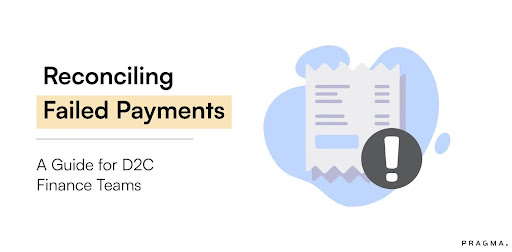
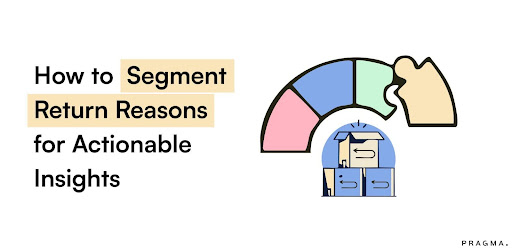
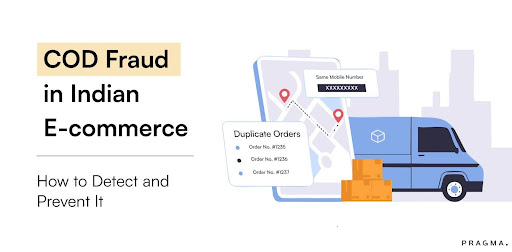
.png)