What’s the most common problem across the D2C industry?
We think - Not being able to generate enough Marketing Qualified Leads (MQLs)
While generating leads has always been a tough task for the marketing team, yet with the advancement in technology and coming up of platforms like WhatsApp, brands can leverage technology to build guided ads that convert. This brings us to today’s topic of discussion Guide on Click to WhatsApp Ads.
With the D2C industry thriving on quick buying sentiments, campaigns focusing on the long-term nurturing of users don’t really work well. It’s more like - the user sees something they are in need of, and they buy it! Learn more about Lead Generation via WhatsApp Business to enhance your marketing strategies
This is also based on the fact that ticket size is not as big as an enterprise-level company integrating a SaaS platform that generally requires months-long nurturing, various competitor research and stuff.
But, one thing remains the same - showing users relevant products basis their interests.
In this guide, we'll understand how does WhatsApp ads work, and how can a D2C brand set them up, what are the best ideas to create high-converting campaigns and provide you with best practices tailored to the D2C audience.
Why Should Marketers Use Click-to-WhatsApp Ads?
In a world where customers prefer fast and personal communication, Click-to-WhatsApp ads have become a powerful tool for marketers. These ads connect potential customers directly to businesses through WhatsApp, bypassing lengthy forms or website navigation.
Why Click-to-WhatsApp Ads Are a Game-Changer for Ecommerce Brands
- Improved Customer Engagement
- WhatsApp provides a familiar, instant messaging environment, encouraging users to reach out for more information.
- Direct communication helps build trust and personal relationships between brands and customers.
- Higher Conversion Rates
- With fewer steps in the conversion process, Click-to-WhatsApp ads reduce friction and increase the likelihood of a sale or inquiry.
- Seamless Customer Support
- Businesses can resolve queries quickly and guide customers through the purchase process in real-time.
- Enhanced Personalisation
- Conversations on WhatsApp allow businesses to tailor their messages based on the customer’s needs and preferences.
- Increased Reach on Facebook and Instagram
As these ads integrate seamlessly with Facebook and Instagram, businesses can leverage the audience targeting tools within Meta’s platform to reach the right users.
What are Ads That Click to WhatsApp?
Click-to-WhatsApp ads offer an easy way to connect with your audience. These ads let you use Facebook’s ad platform and take your advertisement to people who contact you via WhatsApp.
Simply, these allow users to click on an ad and initiate a conversation with your brand directly through WhatsApp. If the product positioning and target segment are chosen correctly for such campaigns, these ads can play a pivotal role in brand awarenWhat are the best practices for using Ads That Click to WhatsApp?ess and persuading users to buy.
How Click-to-WhatsApp Ads Work?
Click-to-WhatsApp ads work by connecting Meta’s advertising ecosystem (Facebook, Instagram) directly with WhatsApp. When users click your ad, instead of visiting a landing page, they’re redirected to a WhatsApp chat with your brand.
This creates an immediate, personal communication channel allowing brands to guide, nurture, and convert users within minutes.
In short:
- You run an ad on Facebook or Instagram.
- A user clicks the ad and lands in your WhatsApp chat window.
- You respond, assist, and convert the user into a paying customer.
Now, let’s understand how to create an ad that clicks on WhatsApp.
How do you create an Ad That Clicks to WhatsApp?
To start running Click to WhatsApp ads and getting people to indulge in conversations, you need to start by setting up your WhatsApp Business account as the first thing. This can be done by:
- Creating a WhatsApp Business Account - Download the WhatsApp Business app or integrate the WhatsApp Business API.
- Then interlink your WhatsApp account and your Facebook Page.
Great!
You’ve now set up your WhatsApp Business account. Let’s now get started with setting up Click to WhatsApp ads. Let’s get into the core of how does WhatsApp ads work
Step 1: Adding a layer of business verification
To build trust and authenticity of your brand to users, it’s essential that your WhatsApp Business account is verified. In an industry like D2C where campaigns entice users with quick buy sentiments, verification adds credibility and authenticity to your brand.
- Log in to your WhatsApp Business account.
- Go to "Settings" and select "Business Settings."
- Choose "Profile" and then "Verify Your Business."
Once verified, your WhatsApp Business profile will then display a Green Checkmark Badge, indicating its authenticity to visitors.

Step 2: WhatsApp X Facebook
Link your WhatsApp Business number to your Facebook Business Manager account.
This connection enables you to manage your Click to WhatsApp Ads directly from your Facebook Ads Manager. Here's how to do it:
- Log in to your Facebook Business Manager account.
- Navigate to "Business Settings."
- Choose "WhatsApp Accounts" under the "Accounts" section.
- Click on "Add," then follow the prompts to add your WhatsApp Business number.

Step 3: Ad Campaign Creation
Go on to Facebook Ads Manager and create a new ad campaign with the objective that aligns with the product you want to advertise. Identify the core messaging and objectives for the campaign - do we need brand awareness, are we just looking to convert users, get higher traffic on the website, or others? For inspiration, check out these WhatsApp Marketing Campaign Examples.
Identify the core messaging and objectives for the campaign - do we need brand awareness, are we just looking to convert users, get higher traffic on the website, or others?
- Click on the "Create" button in your Ads Manager.
- Select the desired marketing objective from the available options.
Step 4: Setting Audience
Define your target audience based on demographics, interests, and behaviours. This is where Pragma's omnichannel CRM can be particularly effective, allowing you to precisely segment and target your D2C audience. You can seamlessly target to your community via this.
With Pragma’s Omnichannel CRM, you can reach your customers on their favourite communication platform, resolve queries instantly, offer personalised sales, and craft a delightful experience - all from one platform.

Step 5: Ad Creation
Now comes the most important part, creating your Ad Campaign.
Design compelling ad content that captures the attention of your D2C audience and encourages them to engage with your brand on WhatsApp. A good design should ideally contain:
- A simple, and focused headline - This helps you to speak directly to your audience while highlighting exactly what you’re offering and why.
- A directive, and compelling CTA - What do you want the viewers to do? Is it - Buy Now, or persuading them to check your new catalogue?
- A clean, eye-catching visual - Grab your audience’s attention first. Be so creative that the visual should depict what exactly the campaign talks about.
We will discuss how to create better converting ads in the next section.

Step 6: Click-to-WhatsApp Feature
You’re all set!
You just now have to enable the Click-to-WhatsApp feature while finalising your ad. This feature will ensure that when a user clicks on your ad on any channel, they'll be directed to a WhatsApp conversation with your brand.
- In the ad creation process, look for the option to add a CTA button.
- Choose "Send WhatsApp Message" as the CTA option.
- Link your WhatsApp Business number to the ad.
Bingo!
You’ve now successfully set up Click to WhatsApp Ads that talk about your brand offerings, with a CTA that eventually increases your business presence and helps you to build a stronger relationship with your customers.
How to Set Up Click-to-WhatsApp Ads in Facebook Ads Manager
Follow these steps to create a Click-to-WhatsApp ad using Facebook Ads Manager:
- Create a Campaign
- Log in to Facebook Ads Manager and click on “Create”. Choose an objective such as Messages or Traffic, depending on your goal.
- Select WhatsApp as the Messaging Platform
- During the ad setup, choose WhatsApp under the messaging platforms section. Make sure your business phone number is linked to your WhatsApp Business account.
- Define Your Target Audience
- Use Facebook’s targeting tools to refine your audience based on demographics, behaviours, and interests. You can also use Lookalike Audiences for better reach.
- Choose Ad Placement
- Select whether your ad will appear on Facebook, Instagram, Messenger, or a combination.
- Design Your Ad
- Write engaging ad copy that encourages users to click and chat. Add visuals like images or videos that reflect your brand. Use a clear call-to-action (CTA) such as “Chat with us on WhatsApp” to prompt engagement.
- Set Your Budget and Schedule
- Define your daily or lifetime budget and specify the campaign’s start and end dates. Choose your bidding strategy to optimise for clicks or conversions.
- Preview and Publish Your Ad
Review all elements of the campaign, ensuring the ad looks good on all placements. Once satisfied, click “Publish”.
What are The Best Practices to Maximise Click-to-WhatsApp Ad ROI?
By now, you must have realised why Click to WhatsApp ads can work best for your D2C business. However, creating compelling ads that actually have an impact and can convert the user much faster is tough.
We’ve combined some of the most important pointers that you, as a brand looking to establish its presence in this competitive market can use to stand out in the market and convert better.
Let’s understand the careful addition of visual elements, messaging, and CTAs in a detailed breakdown below:
Attracting User Attention via Compelling Visuals:
A visually appealing ad is the first thing that catches your audience's attention. It’s more like if you use visuals that connect directly with the pain points of the user, that is where an ad creates impact. Let’s understand this:
- Relevance: Images or graphics that align with your objective for the campaign should be used.
For example if we, at Pragma build an ad about our omnichannel CRM, then our main focus will be displaying screenshots of the user-friendly interface because that is the core best part of this product.
- Creativity: Let your designers show their experience in the picture. Just like the creative ad from McDonald’s below, which shows mobile phones bundled into a burger.
- Emotion: Make sure to target your ad that evokes emotions and resonates with your audience’s pain points. Such ads usually go hand-in-hand with personalisation which we’ll understand in the below points.

McDonald's publicised their newest feature that lets users order through their mobile.
Note that the set of mobile phones resembles a Burger which is the core USP of McDonald's.
Ad Copy Must Be Personalised to Audience:
The ad copy should clearly communicate the product's USP too in a manner that users can relate to. As mentioned above, if you’re targeting thorough pain points of the industry, make sure to personalise it based on your user - like a D2C industry can have pain points of high cart abandonment rates, lower order value, etc.
Personalisation is key:
- Address Pain Points: Identify your audience's pain points and show how your solution can help solve them. Example - If Pragma's CRM improves customer support, emphasise how it streamlines queries.
- Solution-Oriented: Build your messaging to present your product as the only solution to their needs. For instance, "Experience hassle-free customer support through WhatsApp with Pragma's CRM."

Clear Call-to-Action (CTA):
What does the user have to do with your ad?
Is it asking them to Buy Now, redirecting them to a landing page, informing them about a Clearance sale or something else?
The CTA is the prompt that encourages users to take action. Let’s make sure that a CTA is very directive in nature, concise, and aligned with the outputs you want to measure from a campaign:
- Action-Oriented: Use action verbs to drive engagement. Phrases like "Avail Discount Now," "Check Out Catalogue," or "Learn More on WhatsApp" create a sense of immediacy and clearly depict what is expected from the user.
- Benefit-focused: Convey the benefit of clicking the CTA. For example, "Chat Now for Instant Support" highlights the advantages of using WhatsApp.

Value Proposition:
Try to clearly communicate what users will gain by connecting with your brand:
- Unique Selling Points: Highlight what makes your product so special. If Pragma's CRM offers enhanced efficiency, we’ll mention faster query resolution and personalised interactions for customers.
- Benefits: Showcase how using your product can make customers' lives easier, such as quick problem-solving or exclusive offers.
Visual Hierarchy:
Remember the top-to-bottom approach - Arrange your visual elements and messaging in a logical order that guides the user's attention:
- Headline: Place a concise and impactful headline at the top of the ad to grab attention. This can be indirectly related to your product.
- Visuals: Position visuals strategically to complement the headline and tell a visual story. This can be a pain point or a USP of your product.
- Messaging: Place the key messaging and value proposition near the visuals. Just below the visual, have a direct message about your product
- CTA: Position the CTA prominently and make it stand out. CTA will help the user in determining what exactly the brand wants the user to do.

By combining these elements, the ads you create not only capture your audience's attention but also drive them to take action.
With Pragma's expertise in enhancing WhatsApp, our CRM empowers seamless communication for both businesses and customers.
Interested? Check it out below!

How to Measure the Success of Click-to-WhatsApp Ads
Tracking and measuring performance is essential for optimising your ad campaigns. Below are the key metrics you should monitor:
- Click-Through Rate (CTR)
- This shows how effective your ad is at encouraging users to click through to WhatsApp. A higher CTR indicates that your messaging and visuals are resonating with the audience.
- Conversation Initiation Rate
- Measure the percentage of users who start a conversation after clicking the ad. This helps you assess whether the audience is genuinely interested in engaging with your brand.
- Conversion Rate
- Track how many WhatsApp conversations lead to a sale, booking, or enquiry. This metric helps you determine the campaign’s ROI.
- Cost Per Conversation
- This metric shows how much you’re spending on each conversation initiated through the ad, helping you evaluate the campaign's efficiency.
- Response Time
- WhatsApp is a real-time platform, and customers expect quick replies. Monitor your response time and aim to respond within minutes, not hours, to boost engagement and conversion.
- Customer Feedback and Satisfaction
Gather insights from conversations on WhatsApp to assess customer satisfaction and feedback. Positive interactions indicate that your messaging strategy is effective.
Potential Drawbacks of Click-to-WhatsApp Ads & How to Overcome Them
While Click-to-WhatsApp ads offer several advantages, there are some potential challenges. Here’s how to overcome these drawbacks:
- Limited Scalability
- Challenge: Handling a large volume of WhatsApp conversations can be overwhelming for small teams.
- Solution: Use automation tools and chatbots to manage repetitive queries and route complex ones to human agents.
- Privacy and Data Compliance Issues
- Challenge: Collecting customer information via WhatsApp must comply with data privacy laws such as GDPR.
- Solution: Ensure that users provide consent before sharing their data and clearly communicate your privacy policy.
- Need for Quick Responses
- Challenge: WhatsApp users expect immediate responses, which can strain customer service teams.
- Solution: Use pre-saved responses and train staff to handle inquiries efficiently.
- Dependency on Facebook and WhatsApp Integration
- Challenge: Changes in Facebook or WhatsApp policies could impact the effectiveness of your campaigns.
- Solution: Stay up-to-date with Meta’s platform policies and diversify your marketing channels to reduce dependency.
- Click Fraud and Unqualified Leads
- Challenge: There is a risk of accidental clicks or irrelevant leads, which can increase costs.
Solution: Use retargeting strategies to filter out unqualified users and optimise audience targeting to reduce wasted ad spend.
How do marketers use Ads That Click to WhatsApp?
Let’s now understand that actually where Click-to-WhatsApp ads can be utilised - is it just selling products or something else?
Let’s understand below.
Promoting Flash Sales and Offers
Sales generally showcase time-sensitive deals and hence CTR on such campaigns is high. Through Click-to-WhatsApp ads, you can promote limited-time offers or flash sales. The campaign creates an urgency and can lead to quicker conversions via WhatsApp.
Building Around Product Launches
You can build anticipation around a new product that your company is launching by sharing sneak peeks and behind-the-scenes content on WhatsApp. This can also be followed with benefits and key features that persuade users to buy your product.
Customer Support
One of the best use cases of Click-to-WhatsApp ads is to provide instant customer support. This signifies how important customer satisfaction and resolving customer queries is for your brand.
With a tool like Pragma's omnichannel CRM, brands can manage and streamline customer queries, creating a seamless support experience all from a single dashboard Interested? Check it out below for more insights on D2C Ecommerce WhatsApp Marketing
Feedback and Surveys
Encourage users to provide feedback or participate in surveys through WhatsApp. This can be the simplest way to get user feedback - simply ask the user to rate your services/products on a range of 1-5 with 1 being lowest and 5 being highest.
The user can then just reply with a number and you’re done!

Click-to-WhatsApp Ads for Every Stage of the E-commerce Funnel
Click-to-WhatsApp ads aren’t just for selling; they can be used across the entire ecommerce funnel.
1. Awareness Stage:
- Brands can run campaigns introducing their brand or new products.
- They can use storytelling or behind-the-scenes content to create intrigue.
2. Consideration Stage:
- They can share catalogues, offers, or explainers that help users compare options.
- They can offer personalised assistance through chat to resolve doubts.
3. Conversion Stage:
- Brands can promote flash sales, discounts, and time-limited offers to trigger immediate action.
4. Post-Purchase Stage:
- At this time, they can use WhatsApp to request feedback, reviews, or referrals.
- They may send restock alerts and loyalty offers to re-engage customers.
Final Thoughts
You’ve now discovered a new; yet simple way to market your product. The best part about Click-to-WhatsApp ads is that by simply putting together your product offerings, you can launch this campaign, unlike other ads where you bid for sponsored posts.
This even means you’re leveraging a platform where your audience is already present - an instant messaging platform. But remember, personalising your campaigns plays an important role in getting a better conversion.
By personalising your approach through Pragma's omnichannel CRM solutions, you can streamline communication and provide a customer experience that users might love at first sight on WhatsApp. Brands with Omnichannel Engagement, retain 89% of their customers.
Let’s embark on your Click-to-WhatsApp journey and elevate your brand's engagement to new heights.
Let Pragma help you build your WhatsApp CRM.

FAQs (Frequently Asked Questions On Click-to-WhatsApp Ads: A Quick Guide)
1. What are Click-to-WhatsApp ads?
These ads allow users to click on a Facebook or Instagram ad and initiate a direct conversation with a business on WhatsApp, bypassing forms and websites for fast, personal engagement.
2. Why should D2C brands use Click-to-WhatsApp ads?
They increase conversion rates by reducing friction, provide personalised real-time communication, build trust, and integrate with Meta’s advanced audience targeting on Facebook and Instagram.
3. What kind of content works best in these ads?
Use creative, relevant visuals that highlight user pain points or product USPs, personalised ad copy addressing audience needs, and a direct, benefit-oriented call-to-action like “Chat with us on WhatsApp.”
4. Where can Click-to-WhatsApp ads be most effective?
They are ideal for promoting flash sales, product launches, providing instant customer support, gathering user feedback, and re-engagement campaigns.
5. How important is personalisation in Click-to-WhatsApp ads?
Extremely important. Ads tailored to customer pain points, personalised CTAs, and segmented audience targeting significantly boost engagement and conversion rates.
Talk to our experts for a customised solution that can maximise your sales funnel
Book a demo


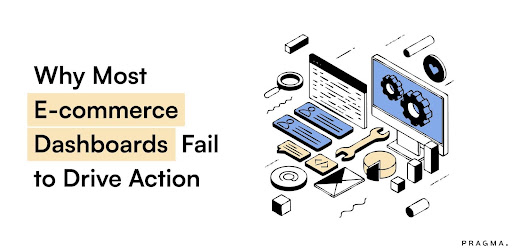

.png)