
Looking to maximise your Direct-to-Customer (D2C) store’s growth through WhatsApp? Lead Generation via WhatsApp Business
Welcome to the world of WhatsApp Marketing.
WhatsApp Ads tap into the immense potential of WhatsApp Marketing to boost your ROAS.
In this blog post, you will find a step-by-step guide on how to advertise on WhatsApp and everything else you need to know to run successful WhatsApp advertising campaigns.
What is WhatsApp Marketing?
WhatsApp is one of the best marketing platforms for today's scenario. Promoting products or services using WhatsApp is called WhatsApp Marketing. It helps brands create direct, personal, and conversational engagement with customers.
It includes:
- Sending promotional messages (offers, discounts, product launches).
- Automated customer support with chatbots.
- Retarget abandoned carts through targeted campaigns.
- Running ads that lead directly to WhatsApp chats.
- Sharing rich media like catalogues, product images, or videos.
Why Use WhatsApp Marketing for Your D2C or E-commerce Brand?
Whether in D2C or e-commerce, you know customer engagement is everything. And WhatsApp stands out the best because:
- It has an open rate of 98%+ compared to 20% for emails.
- The response times are as fast as 60 seconds vs. an hour or more for emails.
- It has a global reach, making it perfect for scaling brands across borders.
Key Benefits of WhatsApp Marketing for E-commerce Brands
With WhatsApp Marketing, D2C brands can increase engagement, build customer trust, and market their products on a large scale. WhatsApp can help D2C ecommerce brands to:
- Drive higher engagement with more open rates and instant customer responses.
- Boost conversions by guiding customers in real-time toward purchase decisions.
- Scale affordably without needing large ad budgets.
- Increase their sales and profits.
- Showcase products to a large audience using catalogs, images, videos, and PDFs.

WhatsApp Ads tap into the immense potential of WhatsApp to boost your ROAS.
In this blog post, you will find a step-by-step guide on how to advertise on WhatsApp and everything else you need to know to run successful WhatsApp advertising campaigns.
What are WhatsApp Ads?
WhatsApp Ads are clickable promotions on Facebook, Instagram and Advantages of WhatsApp Business. When people tap on them, they can chat directly with the D2C store representatives on WhatsApp. These ads work on different parts of Facebook and Instagram and help generate leads, convert leads to sales, and promote your business.
To advertise on WhatsApp:
- Create a business account using the WhatsApp Business app or integrate with the WhatsApp Business API.
- Connect your WhatsApp account to your Facebook Page. Ensure you are the Page admin, or link your WhatsApp contact number to the Facebook Business Manager.
Currently, businesses can opt for six campaign objectives in WhatsApp Ads Manager.

What are Click-to-WhatsApp Ads?
Click-to-WhatsApp Ads are an advertising format designed to encourage users to click on a call-to-action button within the ad, opening a chat thread directly with the WhatsApp Business account.
Click-to-WhatsApp Ads are particularly valuable for businesses looking to engage with their audience in a personalised and interactive manner. These ads provide a convenient and direct way for users:
- To ask questions
- To collect more information about products or services
- To initiate transactions

You can customise these ads to match your target buyers’ pain points and make these ads more clickable. To advertise on WhatsApp, choose pictures for your ad, set a budget and time, and pick the right target audiences interested in your ads.
How to Run WhatsApp Ads: A Step-by-Step Guide
If your WhatsApp Business account is connected to a personal Facebook account or a business page, you can make ads for both Facebook and Instagram.
You can create ads using your email without a Facebook account or page. These ads will show up only on Facebook.
Create an ad on the WhatsApp Business app without a Facebook account
Step 1: Open the WhatsApp Business app.
Step 2:Tap on the "⋮" icon, then select "Advertise" and choose "Get started."
Step 3:Pick a photo from your gallery, your phone, a catalog item, or status to use for your ad.
Note: Catalog items are intended for advertising and need prior approval. You can promote multiple photos and catalogue items in one go.
Step 4: Proceed by tapping "Next."
Step 5: Describe your ad, then tap "Next."
Step 6: Set your desired daily budget, campaign duration, and target audience. Afterwards, tap "Next."
Step 7: Review and agree to Facebook's non-discrimination policy. After that, check your ad and tap "Next."
Step 8: Input your email address and tap "Send code." Retrieve a six-digit code from the provided email.
Step 9: Enter the received six-digit code.
Step 10: Select your country, region, currency, and time zone. Tap "Next."
Step 11: Add a payment method and tap "Next."
Step 12: Enter your payment details and tap "Save."
Step 13: Input your business information and tap "Save."
Step 14: Review your ad settings and payment method, then tap "Create ad."
Step 15: You'll find your ad under the "MANAGE" section if approved.
Create an ad on the WhatsApp Business app with a Facebook account
Step 1: Open the WhatsApp Business app.
Step 2: Tap on the ">" icon, then select "Advertise on Facebook" and click "Get started."
Step 3: Choose an image from your gallery, phone, catalog items, or status for your advertisement.
Note: Catalog items intended for advertising need prior approval. You can promote multiple photos and catalog items simultaneously.
Step 4: Proceed by tapping "Next."
Step 5: Tap "Log in" and input your Facebook account credentials.
Step 6: Set your desired daily budget, campaign duration, and target audience. Then, tap "Next”.
Step 7: Utilise your Facebook account to select a preferred payment method.
Step 8: Review your ad and tap "Create Ad."
Step 9: If approved, your ad will be accessible under the "Manage ads" section.
WhatsApp Marketing vs WhatsApp Ads: What’s the Difference?
Best Practices for WhatsApp Marketing
Using WhatsApp for marketing is a great option. But everything needs some things that need to be followed cautiously. Here are some simple practices to follow:
- Always take consent from the customer before sending them messages, as nobody likes it if they don't have any interest.
- Make those messages personalised to the customer. Use their names; this will connect them with the brand.
- WhatsApp is meant for quick communication. Keep the message short and in simple words that are easy to read.
- Add images, videos, catalogues, or product demos. Visuals grab attention faster than plain text.
- Don’t send the same message to everyone. Group customers based on location, purchase history, or interests, and send them relevant updates.
- Don't just send messages for the sake of doing it. Always send valuable content to the customer.
- Keep an eye on message open rates, replies, and clicks. Learn what works and improve your campaigns accordingly.
Real Examples of WhatsApp Marketing Campaign
Mamaearth
Mamaearth, a popular Indian D2C personal care brand, uses WhatsApp to connect directly with customers.

How do they use WhatsApp?
- They sent personalised product recommendations based on customer preferences.
- They used WhatsApp broadcasts to announce new product launches.
- Shared order updates, offers, and discount codes to keep engagement high.
Why It Worked?
- Customers prefer quick updates on WhatsApp rather than emails. Personalised messages felt more relevant, and customers could instantly reply to clear doubts.
And the results?
Mamaearth reported up to 30% higher pre-orders for new launches through WhatsApp campaigns than other channels. It also boosted repeat purchases because customers felt valued and connected to the brand.
Why should a D2C brand use WhatsApp Ads?
Here is the list of benefits that make WhatsApp Ads an attractive option for businesses looking to promote their products or services:
- It Offers cross-promotional potential for businesses
WhatsApp Ads provide businesses with a unique opportunity to tap into the extensive user base of WhatsApp, Facebook and Instagram. These platforms collectively have billions of active users.
Businesses can seamlessly integrate their promotional content across these platforms by creating WhatsApp Ads, allowing for broader exposure. This cross-promotion potential means that the same ad can be targeted to users on different platforms, increasing the reach and visibility of the ad campaign.
- Increases Conversion Rates
WhatsApp Ads enable direct and instant communication between businesses and potential customers.
When users click on a WhatsApp Ad, they are taken to a chat thread with the business.
This direct line of communication can significantly enhance conversion rates. Users interested in a product or service can quickly ask questions, seek clarifications, and receive personalised information directly from the business.
The real-time nature of these conversations can help address customer concerns, provide tailored recommendations, and ultimately guide users towards purchasing.
Tata CLiQ achieved a 57% click-through rate and increased ROI by 10x by running personalised marketing campaigns on WhatsApp.

- Cost-effective option
Compared to traditional forms of advertising, WhatsApp Ads can be a cost-effective option for businesses of all sizes.
Creating and running ads on WhatsApp is straightforward and doesn't necessarily require a large advertising budget. For inspiration, check out these WhatsApp Marketing Campaign Examples to see how effective campaigns are structured. The ability to target specific audiences further optimises the allocation of resources, ensuring that ads are seen by those most likely to be interested in the products or services being offered.
- Rich Media Sharing
WhatsApp supports various media types, including images, videos, and documents. This versatility allows businesses to showcase their products or services in detail.
For instance, an ecommerce business can display high-resolution images of its products, providing potential customers with a comprehensive view.
Moreover, businesses can share product catalogs, promotional videos, and even PDF brochures directly through chat, enabling a visually appealing and informative advertising experience.
Why should you use WhatsApp Chat Marketing?
WhatsApp Chat Marketing offers several compelling reasons for businesses to incorporate it into their marketing strategies. Let's explore these reasons in detail:
1. Boost engagement
WhatsApp is a platform where users are accustomed to engaging in personal conversations.
This familiarity translates to higher engagement rates when businesses use WhatsApp for marketing. Messages sent through WhatsApp tend to have higher open rates than traditional email marketing.
Users are more likely to interact with messages that arrive in the same environment they use for personal communication.
2. Real-time customer support
WhatsApp is an excellent channel for providing real-time customer support. Businesses can promptly address customer queries, concerns, and issues through chats.
This instant support enhances customer satisfaction, as users appreciate quick resolutions to their problems. The availability of real-time support can also contribute to building customer trust and loyalty.
Indian fashion brand Purple Panchi reduced 80% of their customer support cost using WhatsApp chat marketing.

3. Automatable customer journeys
Through WhatsApp Business API and AI-enabled chatbot integrations, businesses can create and automate customer journeys. Chatbots can handle routine inquiries, gather user information, provide product recommendations, and facilitate transactions.
This automation streamlines processes, reduces response times, and ensures consistent interactions, enhancing the overall customer experience.
4. Direct call-to-action
WhatsApp Chat Marketing allows businesses to include direct call-to-action buttons within messages.
Users can be guided to take specific actions, such as purchasing, signing up for a webinar, or downloading a resource. This streamlined user journey eliminates friction and makes it easier for users to engage with the business.
5. Opt-in nature and privacy
WhatsApp Chat Marketing operates on an opt-in basis, ensuring users have consented to receive business messages.
This approach respects users' privacy and preferences, leading to more receptive audiences. As a result, the chances of messages being ignored or marked as spam are significantly lower than other marketing forms.
6. Reduce Cart Abandonment Rate
WhatsApp Chat Marketing is a potent tool to combat cart abandonment. It employs timely reminders, personalised offers, and swift query resolution to re-engage customers who left items in their carts.
This proactive approach boosts conversion rates by encouraging hesitant shoppers to complete their purchases.
Indian traditional food brand The State Plate increased its abandoned cart recovery rate by 80% with WhatsApp Chat Marketing.

7. Convert COD to Prepaid
With WhatsApp, transitioning customers from cash-on-delivery (COD) to prepaid becomes more manageable.
Through informative messages, personalised recommendations, and enticing incentives, you can highlight the benefits of prepaid transactions, as well as WhatsApp Payment feature promotes smoother payment options.
Popular male fashion brand Snitch increased their pre-paid orders by 14.33% using WhatsApp Chat Marketing software.
How to Develop Your WhatsApp Marketing Strategy?
Learn everything about WhatsApp marketing strategy:
Define your goals and KPIs
- Clearly outline your marketing goals, such as increasing brand awareness, driving sales, or providing customer support.
- Establish Key Performance Indicators (KPIs) to track your progress and measure the success of your efforts. For instance, track metrics like message open rates, response times, conversion rates, and customer satisfaction scores.
Know your target audience
- Conduct thorough market research to identify your target audience's demographics, interests, behaviours, and preferences.
- Segment your audience based on relevant criteria to create personalised messaging and offers.
Set up the WhatsApp Business App
- Download and set up the WhatsApp Business App, which provides features tailored for businesses, including automated responses, labelling, and messaging statistics.
Develop a brand persona
- Develop a consistent brand voice, tone, and style of communication that aligns with your business identity.
- Ensure your messages reflect your brand values and resonate with your target audience.
Create a contact list
- Collect contacts from various sources, such as your website, social media, events, and existing customer databases.
- Obtain explicit consent from individuals before adding them to your WhatsApp contact list to comply with privacy regulations.
Craft engaging content
- Design content that is valuable, engaging, and relevant to your audience. This could include tips, how-to guides, product updates, and special offers.
- Use a mix of text, images, videos, and even audio messages to keep your content interesting.
Implement automation
- Use automated responses to handle frequently asked questions and provide instant information to customers.
- Set up chatbots to guide users through basic interactions and assist with order placements, appointment scheduling, and more.
Deliver personalised messages
- Send personalised messages based on user preferences, previous interactions, and purchase history.
- Use dynamic variables to address users by name and customise your messages for a personal touch.
Timing and frequency
- Schedule your messages at optimal times to maximise open and response rates. Consider your audience's time zones and preferences.
- Avoid excessive messaging that could lead to user annoyance and opt-outs.
Customer service excellence
- Provide timely and helpful customer support through WhatsApp, promptly addressing inquiries and resolving issues.
- Use WhatsApp's multimedia capabilities to share images, videos, and documents that assist customers.
Analyse and optimise
- Regularly analyse your KPIs to assess the effectiveness of your WhatsApp marketing strategy.
- Based on insights, refine your approach by tweaking content, timing, and messaging techniques.
Compliance and Privacy
- Familiarise yourself with privacy regulations and ensure you obtain and handle user data compliantly.
- Offer users the option to opt out of messages and respect their choices.
Test and Experiment:
- Continuously test different types of content, messaging styles, and strategies to identify what resonates best with your audience.
Leverage WhatsApp with Pragma to provide the best shopping experience
Pragma helps you make the most of WhatsApp and ensures that you leverage WhatsApp to its fullest. Here’s what Pragma’s WhatsApp suite offers to you:
- Send bulk messages to your audiences and automate recurring campaigns for respective segments
- Schedule broadcasts by building brand/product-specific flowcharts
- Create and run unlimited WhatsApp drip campaigns to engage customers.
- Receive real-time data on progress concerning ROI, AOV, CTR etc.
- Provide tailored retargeting messages to reduce abandoned cart rate and boost conversions for your store
- Create an unparalleled shopping experience for buyers with easier payment options, order tracking capabilities, personalised catalogues, and so on.
Snitch, India's top Men’s clothing brand, saved over ₹9,50,00,000 in FY21.
The company experienced problems like:
❌ Increased RTO rates.
❌ Fulfilment potential affected in NDR management.
❌ Inefficiencies in Returns Management System.
With Pragma D2C Operating System solutions were implemented for every stage of the customer journey.
The result?
🏆RTOs reduced by 27.45%
🏆15,999 NDR solved and fulfilled.
🏆 Prepaid Orders increased by 4.27%.
🏆 Automated 100% of Returns Management System.

🏆 The open rate for promotional campaigns was 73%, and CTR at an average of 4%.
And what solution got these results?
✔️ Data across platforms and 250+ brands offers info on high RTO risk users to be flagged.
✔️ Logistic analysis for SLA breaches.
✔️ Automated abandoned cart recovery enabled to reduce losses.

FAQs
Can you advertise on WhatsApp?
Yes, WhatsApp offers a feature called "Click-to-WhatsApp" ads, allowing businesses to create ads on Facebook and Instagram that, when clicked, initiate a chat thread with the business on WhatsApp for personalised interaction.
How do I advertise on WhatsApp?
You can advertise sales on WhatsApp by creating engaging content, such as images or videos showcasing the sale items, and sending them directly to your customers using the WhatsApp Business app. You can also use chatbots for automated responses.
Is WhatsApp ad-free?
WhatsApp itself is generally ad-free for personal users. However, businesses can use WhatsApp for advertising through the "Click-to-WhatsApp" ads feature on Facebook and Instagram.
How do I send an advertising message on WhatsApp?
To send advertising messages on WhatsApp, use the WhatsApp Business app. Craft compelling messages with images, videos, or links, and send them to your customers or target audience. Ensure your messages are relevant and provide value to the recipients.
How to create WhatsApp Ads?
To run WhatsApp Ads, open the WhatsApp Business app. Tap ">" and select "Advertise" or "Advertise on Facebook," depending on your account type. Choose media, set budget, duration, and audience. Log in to Facebook if required, and pick the payment method. Review and create ads under "Manage ads."
What are the benefits of WhatsApp marketing?
WhatsApp marketing can offer numerous benefits. It facilitates direct and instant customer communication, allowing businesses to deliver personalised messages. Moreover, WhatsApp's vast user base makes it an excellent platform for reaching a global audience.
How can I measure the success of my WhatsApp Ads?
The success of WhatsApp Ads can be measured using various metrics such as message delivery rate, message open rate, and response rate. Additionally, you can track the number of new contacts added, the conversion rate, and the overall return on investment (ROI).

Talk to our experts for a customised solution that can maximise your sales funnel
Book a demo



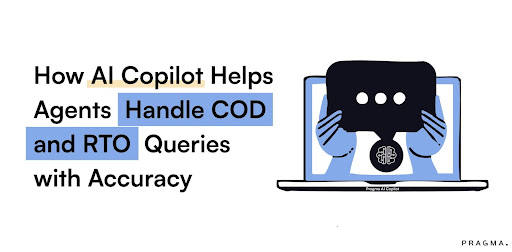
.png)