The WhatsApp Catalog API has emerged as a game-changing tool for Direct-to-Consumer (D2C) ecommerce brands, revolutionising the way products are showcased and interacted with on the messaging platform.
This API enables D2C brands to create digital product catalogs within WhatsApp, providing a structured and visually appealing format for customers to explore offerings. And today, we’ll dive into WhatsApp Catalog feature and its benefits for D2C Ecommerce Brands.

WhatsApp Catalog API (WhatsApp Business API Catalog For E-commerce)
What is WhatsApp Catalog API?
The WhatsApp Business API is an application that creates a framework for customers and other businesses to connect about their needs.
A WhatsApp catalog serves as a comprehensive compilation of details regarding your products and services. It can take the form of a text document shared with customers or a webpage containing in-depth information about your offerings.
Enhancing Customer Decision-Making
The primary objective of utilising a WhatsApp Business catalog API is to empower customers with relevant information that aids them in making well-informed purchasing decisions.
Tailored Catalogs for Specific Product Categories
To cater the needs of customers, businesses can create distinct catalogs using the WhatsApp Business catalog API. You may have distinct catalogs tailored to specific product categories such as food items, clothing, and more.
To enable businesses to respond to consumer inquiries and provide them with the additional information they desire, the WhatsApp Catalog API was developed and introduced WhatsApp Business API integrated with E-commerce.
Empowering E-commerce with WhatsApp Business API
E-commerce companies may reach audiences safely more quickly and easily by integrating the WhatsApp Business API catalog endpoints with different technologies. Online retailers may send consumers programmed messages and notifications thanks to WhatsApp's Business API catalog for e-commerce applications.

Benefits Of WhatsApp Catalog API Feature
- Visual Showcase: The Catalog API enables brands to present products in a visually appealing manner, providing potential customers with an immersive shopping experience directly within WhatsApp.
- Seamless Browsing: Customers can effortlessly browse through a wide range of products, explore details, and make informed purchasing decisions without leaving the messaging app.
- Product Discovery: Brands can categorise products, making it easier for customers to discover items of interest and explore related offerings.
- Instant Sharing: During customer interactions, brands can quickly share specific products from the catalog, enhancing real-time engagement and promoting relevant products.
- Real-time Updates: Brands can update product details, availability, and prices in real time, ensuring that customers always have the latest and most accurate information.
- Enhanced Customer Support: The Catalog API streamlines customer support by allowing representatives to refer customers to the catalog for comprehensive product information.
- Conversion Boost: The seamless shopping experience facilitated by the Catalog API can lead to increased conversions as customers find it easier to explore and purchase products.
- Brand Consistency: The structured format of the catalog allows brands to maintain consistent branding, strengthening their identity and reinforcing customer trust.

Understanding WhatsApp Catalog API for eCommerce
WhatsApp Business API is a robust messaging platform that has gained significant popularity among E-commerce businesses worldwide. While it has achieved remarkable success, there is still untapped potential WhatsApp Business API has gained significant popularity among E-commerce businesses worldwide, but there is untapped potential in countries like the United States (68% adoption), Russia (72% adoption), Indonesia (64% adoption), the United Kingdom (76% adoption), and Spain (70% adoption). These opportunities can be better leveraged by using the WhatsApp Business Cloud API
These countries, along with others globally, offer immense opportunities for businesses to leverage the platform's extensive features and connect effectively with customers, establishing dominance in the thriving E-commerce markets.

How To Get The WhatsApp Catalog API
This concise guide outlines the steps to obtain the WhatsApp Business API catalog and leverage its benefits.
WhatsApp Business API Catalog:
WhatsApp Business API catalog enables online stores to showcase their products and services directly to users, offering a convenient way for customers to explore offerings without visiting a website or store.
However, WhatsApp API does not have an application or front-end interface; a messaging platform must be incorporated into messaging software. While businesses may obtain access to the WhatsApp API directly from Meta, the more popular way is to access it through third-party services called WhatsApp Business Solution Providers (BSPs).
Business Solution Providers
Working with Authorised WhatsApp Business Solution Providers (BSPs)
It's important to note that your experience with WhatsApp API can vary significantly depending on your chosen Business Solution Provider (BSP). BSPs integrate WhatsApp API with their proprietary API, which means incorporating or updating new features from WhatsApp requires more time and effort on their part.
Verification process
To obtain access to the WhatsApp Business API, businesses typically need to go through a verification process and work with an authorised WhatsApp Business Solution Provider. This ensures that the businesses using the API meet the requirements and can provide a high-quality messaging experience to their customers.
WhatsApp Business API Catalog Feature
1. Business Profile in the WhatsApp for Business API
- A summary of WhatsApp API elements, including WhatsApp Business Profile and phone number, is given in this section.
- Customers may learn more about your company by seeing your WhatsApp API Business Profile.
- By upgrading their cover photo, description, address, email, and website, businesses may optimise their company profiles.
2. Phone Number
- We'll go through the functioning of a WhatsApp API phone number in this part,
- Your WhatsApp API account has to be connected to a phone number.
- It will be more feasible to Purchase a new phone number or port an old one depending on your BSP.
- Never forget that the WhatsApp API phone number must be able to accept calls or SMS.
3. More significant phone Numbers
- Use a phone number that isn't already associated with another WhatsApp account.
- Always, select a phone number from the App to the API, but doing the reverse from the API to the App is not advised since you risk losing the account information connected to the phone number.
- However, Facebook Business Manager is used to manage the phone numbers associated with your WhatsApp Business Account (WABA).
Important Aspects about Verified and Unverified Users:
Messages Limitations:
- Unverified businesses on WhatsApp face limitations, allowing them to message only 250 unique contacts within 24 hours.
- However, by verifying your Facebook Business Manager, you can access the following messaging limit categories:
- Send messages to 1K unique contacts within 24 hours.
- Send messages to 10K unique contacts within 24 hours.
- Send messages to 100K unique contacts within 24 hours.
- Send messages to an unlimited number of unique contacts within 24 hours.
Full Messaging Limitation
- By completing the verification process, businesses can unlock the full messaging potential of WhatsApp Business API,
- Enabling broader and more impactful communication with their audience.
Status and Quality Rating:
- Phone number status and quality rating ensure customer satisfaction with your brands and lead powerful impact by enhancing conversation quality.
Several factors combine to make the quality rating such as:
- Customers' blocks, the frequency
- Alerts or promotional messages
- Reaction time
There are three levels of quality:
- Red (Low)
- Yellow (Medium)
- Green (High)
A turn in quality rating may lead to a bad effect on your phone number status.
There are a total of five statuses:
- Pending: The status before the Commerce Policy check is complete
- Offline: Have cancelled their WhatsApp Business API Account or failed to check the e-Commerce policy
- Flagged: The rating when the quality is set up at "Lowest point"
- Connected: The status going to default
- Restricted: The rating when companies cross their messaging limit with a rating of poor quality
Now we have discussed the different components of WhatsApp API, let's get started on how to set up a WhatsApp API account.
Wait for the Catalog Upload to Complete:
Once you have selected the PDF file, the bulk upload process will start. The time taken will depend on the size of your catalog file. Please be patient and avoid interrupting the upload process.

How To Get The WhatsApp Catalog API

Step 1: Set Up and Verify Your Business Account
To begin, set up and verify your business account by registering it with Facebook Manager or linking an existing account. Verification can be done through WhatsApp partners by submitting the required documents.
Step 2: Deploy a Verified WhatsApp Chabot Template:
After successful verification, deploy a verified WhatsApp chat bot template to enhance customer interactions and automate responses.
Step 3: Obtain the WhatsApp Business API for E-commerce:
By completing these steps, you will have access to the WhatsApp Business API, empowering your e-commerce business with the catalog feature and its associated benefits.
To begin the process, click the "Add" button to verify your business account.
Next, choose an official WhatsApp Business API provider by clicking the "Find a Provider" button.
Click "Apply" to submit your application:
After approval, click "Setup" to start the integration process.
Finally, enjoy the benefits of technical support and onboarding resources by clicking the "Access Support" button.
The new business API has endless possibilities.
Prepare Your Catalog in PDF Format:
- To begin, ensure that your product catalog is in PDF format. This can be done by compiling all the necessary product information, including images, descriptions, prices, and any additional details, into a single PDF document.
- Make sure the PDF file meets the WhatsApp Business requirements, such as file size limits and compatibility.
Access the WhatsApp Business Web or Desktop App:
- To perform a bulk upload, you need to access the WhatsApp Business API Web or Desktop app.
- Open your preferred browser and navigate to the WhatsApp Business Web interface or launch the WhatsApp Business API Desktop app.
Navigate to the Catalog Section:
- Once you have logged in to the WhatsApp Business Web or Desktop app, navigate to the "Catalog" section.
- This section allows you to manage and update your product catalog.
Click on the "Add Product" Button:
- In the Catalog section, look for the "Add Product" button.
- Click on it to initiate the product upload process.
Select "Upload Catalog File”:
- Within the "Add Product" window, you will find the option to "Upload Catalog File.
- "Click” on this option to proceed.
Choose the PDF File for Bulk Upload:
- A file explorer window will open, allowing you to browse and select the PDF file containing your product catalog.
- Locate the PDF file on your computer and click "Open" to begin the upload process.
Verify and Update Catalog Information:
- After the bulk upload is complete, WhatsApp Business API will populate the catalog with the information from the PDF file.
- Review the catalog to ensure all the product details, including images and descriptions, have been imported correctly.
- Make any necessary adjustments or updates directly within the WhatsApp Business Catalog interface.
Why Implement WhatsApp Business API for E-commerce:
We must first explore several applications for online stores using the WhatsApp Business API before moving on to the WhatsApp API Catalog
Below are some of the justifications for the necessity to use the WhatsApp Business API for e-commerce.
Enhanced Customer Communication and Support:
Real-time Customer Interaction: With the WhatsApp Business API, businesses can engage with customers in real time, providing instant responses to inquiries, resolving issues promptly, and offering personalised support. This level of responsiveness builds trust and customer satisfaction, leading to increased loyalty and repeat purchases.
Rich Media Capabilities: WhatsApp supports various media formats, including images, videos, and documents. E-commerce businesses can leverage these capabilities to share product catalogs, visuals of new arrivals, instructional videos, and other relevant content, enhancing the customer's shopping experience.
Automated Messaging and Chat bots: Integrating chat bot technology with the WhatsApp Business API enables businesses to automate routine tasks such as order tracking, FAQs, and basic customer queries. This not only reduces response times but also allows customer service representatives to focus on more complex issues, improving overall efficiency.
Seamless Order Management and Updates:
Order Notifications: The WhatsApp Business API allows businesses to send automated order updates, including confirmation, dispatch, and delivery notifications. Customers can stay informed about their order status without having to leave the WhatsApp platform, improving convenience and reducing support inquiries.
Order Customization and Feedback: Through WhatsApp, businesses can offer customers the option to customise their orders, select preferences, or provide feedback directly. This interactive approach enhances the customer experience and allows businesses to gather valuable insights for product improvements.
Targeted Marketing and Promotions:
Personalised Marketing Campaigns: The WhatsApp Business API enables businesses to send targeted marketing messages to specific customer segments. By analysing customer data and preferences, businesses can tailor promotions, product recommendations, and exclusive offers, driving higher conversion rates.
Broadcast Lists and Customer Segmentation: Utilising broadcast lists, businesses can create segmented customer groups based on demographics, purchase history, or other relevant criteria. This enables them to deliver highly targeted messages to specific customer segments, resulting in increased engagement and improved marketing ROI.
Secure and Trusted Platform:
End-to-End Encryption: WhatsApp ensures end-to-end encryption for all messages, providing a secure communication channel for businesses and customers. This security feature instils trust and confidence, especially when dealing with sensitive information like payment details.
Verified Business Profiles: With the WhatsApp Business API, businesses can have verified profiles, displaying official labels and contact information. This verification enhances credibility, reduces the risk of fraudulent activities, and strengthens customer trust in the brand.
Meta’s WhatsApp Business Catalog
Accelerate Sales with WhatsApp Business API Catalog: Streamline Your E-commerce Operations

Personalise your Data
The Facebook Business's signup process involves complications during the verification process. But, a WhatsApp Business Suite assists you to create your WhatsApp API accounts smoothly or without verification.
Time Access integration
A BSP and supplier of customer conversation management software, provides you immediate access to the WhatsApp API and enables you to connect the API to an omnichannel inbox to quickly begin corresponding with your clients on WhatsApp.
To increase sales and draw visitors to their store, the WhatsApp Business API catalog routinely sends over 70 billion messages to users. Businesses can only spend more than 20 hours each month using applications.
Catalog Feature:
The WhatsApp Business API Catalog enables businesses to showcase their products or services within the app. With a visually appealing catalog, customers can easily browse, select, and make purchases directly through WhatsApp, simplifying the buying process and increasing conversion rates.
WhatsApp Chatbot Feature:
The inclusion of a chat bot within the WhatsApp Business API allows businesses to automate customer interactions, providing instant responses to queries and delivering personalised support. This feature enhances customer satisfaction and frees up valuable resources for more critical tasks.
Third-Party Software Integration:
A WhatsApp Business API Catalog should seamlessly integrate with third-party software, allowing businesses to leverage existing tools and systems. This integration streamlines operations, enhances efficiency, and ensures a smooth workflow across various platforms.
Automated Reports and Key Performance Indicators (KPIs) Tracking:
The application generates automated reports that track essential metrics and KPIs, providing valuable insights into the performance of your e-commerce business. This data-driven approach allows you to make informed decisions, identify areas for improvement, and optimise your sales strategies.
Centralised Dashboard with User Access:
The WhatsApp Business API Catalog provides a centralised dashboard that grants authorised user’s access to relevant data and functionalities. This feature facilitates collaboration among team members, improves coordination, and ensures efficient management of sales processes.
Why Implement WhatsApp Catalog API For E-commerce
Market Expertise and Client Acquisition:
Utilising WhatsApp marketing strategies positions your business as an expert in the market, attracting more clients and driving growth. By leveraging the WhatsApp Business API Catalog, you can showcase your offerings effectively, enhance brand awareness, and capture the attention of potential customers.
Enhanced Sales Impact and Competitive Advantage:
The WhatsApp Business API Catalog significantly impacts your annual sales, contributing to the development of your brand, customer awareness, and ultimately, your bottom line. By accelerating sales, you gain a competitive advantage and outpace your rivals in the e-commerce landscape.
Streamlined Sales Process and Optimal Resource Utilisation:
Effective marketing, strategic planning, timely prospecting, and data collection all contribute to accelerating sales. By investing in software like the WhatsApp Business API Catalog, you streamline the sales process, empower your internal teams, and optimise resource utilisation for maximum efficiency

Future of eCommerce with WhatsApp Catalog API for eCommerce
The WhatsApp Business API serves as a gateway to leveraging the potential of WhatsApp's vast user base for businesses. While the journey to obtaining the API can be challenging, navigating through the intricacies and meeting WhatsApp's requirements will unlock a world of advanced messaging capabilities, enabling businesses to connect with their customers in a more personalised and effective manner.
By implementing the WhatsApp Business API for E-commerce, businesses can leverage the power of the Advantages of WhatsApp Business API catalog to streamline communication, enhance customer experience, and drive sales. With its active user base and convenience, WhatsApp API Catalog offers a valuable platform for E-commerce businesses to succeed in the digital marketplace. To maximize these benefits, it's essential to optimise your WhatsApp Business Profile.
In the fast-paced world of e-commerce, the Bepragma WhatsApp Business API Catalog offers a comprehensive solution to streamline operations, accelerate sales, and gain a competitive edge. By leveraging features such as chat bots, third-party software integration, catalogs, and automated reports, businesses can optimise their strategies, enhance customer experiences, and drive growth. Embrace the power of the WhatsApp Business API Catalog to excel in the e-commerce landscape and surpass your competitors.


FAQs (Frequently Asked Questions On WhatsApp Catalog API: Boost Your D2C eCommerce Experience)
1. How does the WhatsApp Catalog help customers make better buying decisions?
It presents products visually with descriptions, prices, and availability updated in real-time, offering a seamless and immersive shopping experience within WhatsApp.
2. What are the key benefits of using WhatsApp Catalog API for D2C brands?
Benefits include enhanced brand consistency, improved customer engagement, real-time updates, easy product discovery, instant sharing during chats, and increased conversion rates.
3. How do I get access to the WhatsApp Catalog API?
Access requires setting up and verifying a WhatsApp Business Account, working with an authorised WhatsApp Business Solution Provider (BSP), completing the verification and application process, and integrating the API.
4. Can WhatsApp Catalog API integrate with other business systems?
Yes, WhatsApp Catalog can be integrated with CRM, e-commerce platforms, payment gateways, and third-party management systems to streamline workflows and data management.
5. What are the messaging limits and quality ratings associated with WhatsApp Business API?
Verified businesses have higher messaging limits, allowing messages to large audiences with a quality rating system rewarding less spam and better customer engagement.
Talk to our experts for a customised solution that can maximise your sales funnel
Book a demo

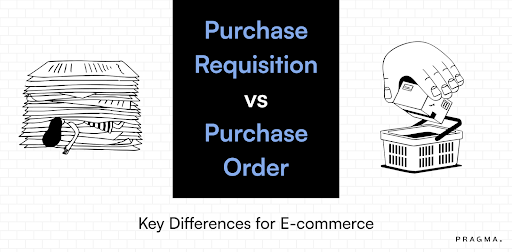
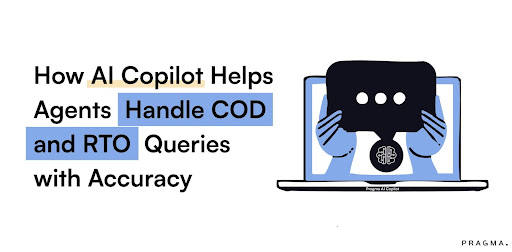
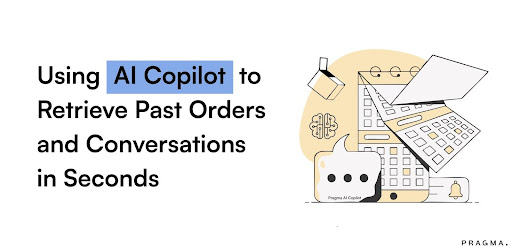
.png)